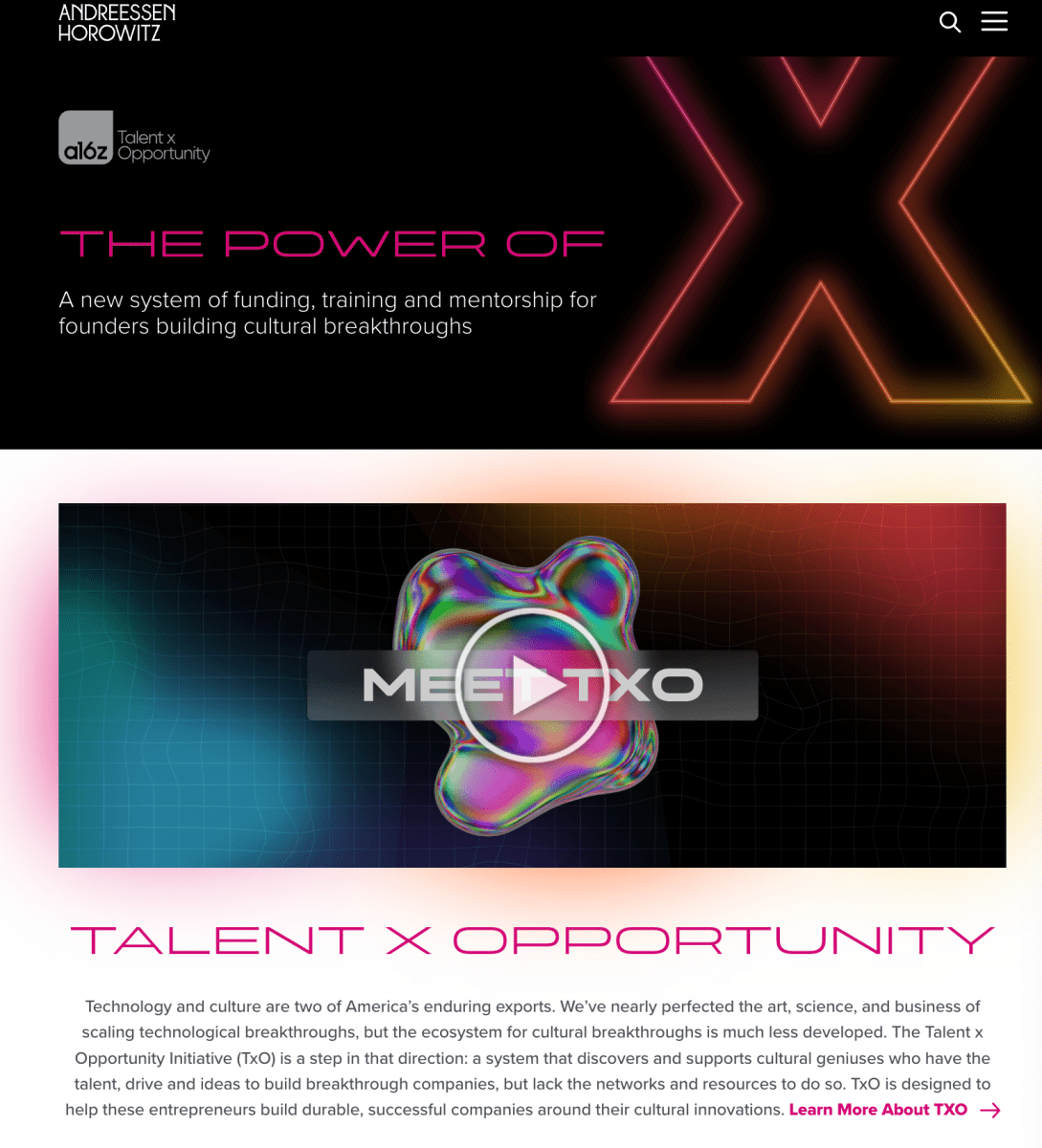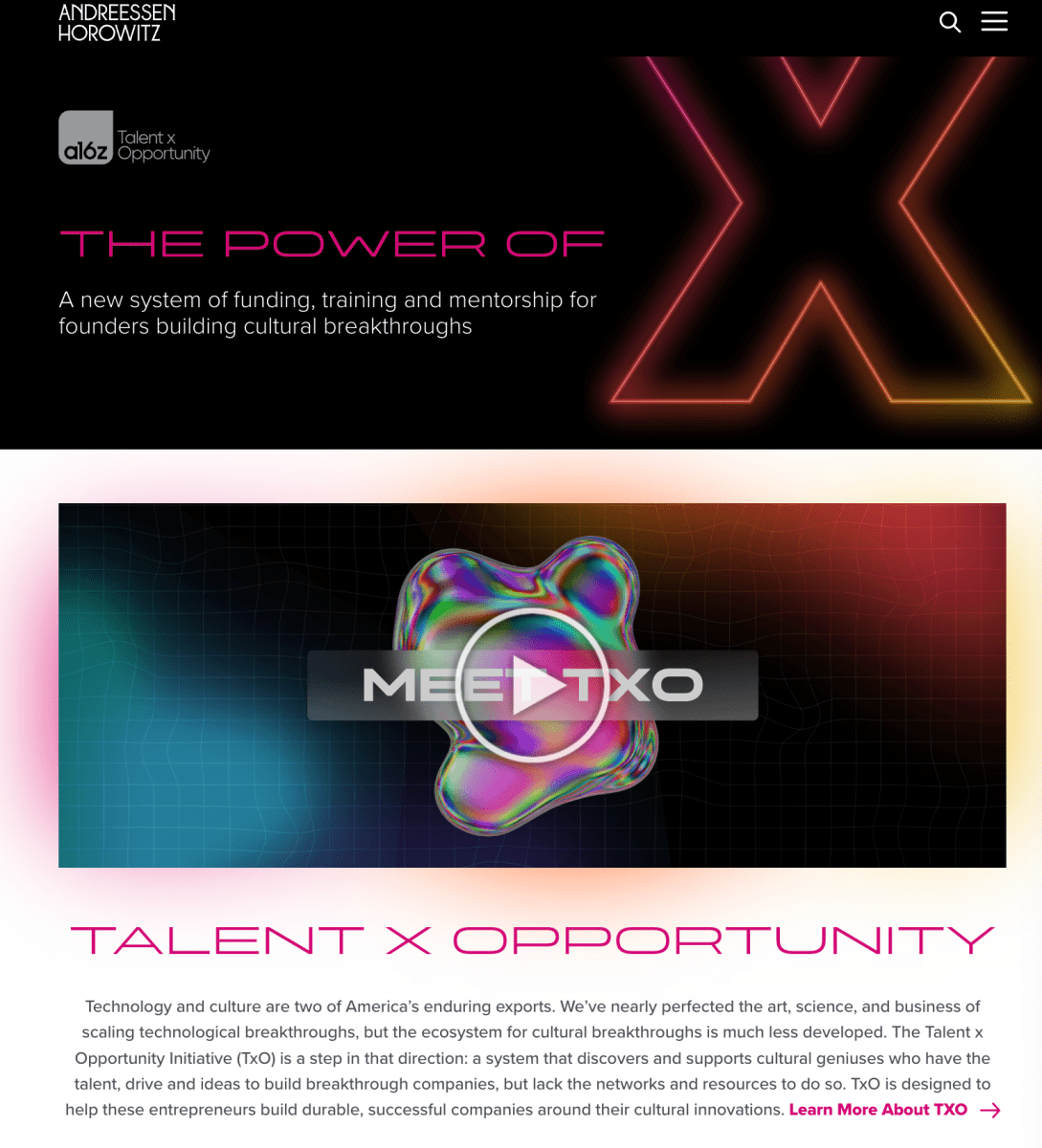Image by Author
# Introduction
Setting up Model Context Protocols (MCPs) servers on your local machine can be challenging. You have to deal with installing various packages, managing Node/nvm versions, fixing PATH issues, and troubleshooting servers that won’t start even after you follow all the setup steps. Despite following guides, local hosting can still be tricky and take a lot of time.
A much easier solution is to use remote hosted MCP servers. You can connect to these servers simply by using a URL and an API key or OAuth token. This means you won’t have to worry about setting anything up locally, dealing with dependency issues, or constantly managing processes. In many cases, remote servers are faster and more reliable than trying to run everything on your own computer.
In this article, we will explore seven free remote MCP servers that simplify the management of planning, design, coding, and research in a seamless workflow. You will learn about their use cases and key functionalities that they provide.
# 1. GitHub
The remote GitHub MCP Server, hosted by GitHub, provides the easiest way to connect MCP-compatible assistants and IDEs to your GitHub tools with a one-click OAuth setup and automatic updates.
Once connected, your assistant can interact with repositories, issues, and pull requests directly from your chat or editor. It can even automate workflows, such as opening pull requests, initiating continuous integration, and performing security triage, allowing you to ship code faster with less context switching.
The MCP Server supports OAuth 2.1 with PKCE and is integrated with first-party Copilot IDEs, including VS Code, Visual Studio, JetBrains, Eclipse, and Xcode, ensuring a smooth setup experience.
{
"mcpServers": {
"github": {
"url": "https://api.githubcopilot.com/mcp/",
"headers": {
"Authorization": "Bearer YOUR_GITHUB_PAT"
}
}
}
}# 2. Canva
The Canva MCP Server provides a seamless connection between your AI assistant, such as Claude or Cursor, and Canva. This integration enhances your design experience by allowing you to generate new designs effortlessly.
With the MCP Server, you can automatically fill templates with your unique content and easily export your results as images or PDFs. This streamlines the design process and saves you valuable time.
Additionally, the server facilitates work with existing designs. You can summarize them or generate new content based on what you already have. This means you can maintain a smooth workflow without switching between different tools, keeping your creative process flowing within your editor or chat environment.
{
"mcpServers": {
"Canva": {
"command": "npx",
"args": [
"-y",
"mcp-remote@latest",
"https://mcp.canva.com/mcp"
]
}
}
}# 3. Figma
The Figma MCP remote server (open beta) connects MCP-compatible assistants in tools like VS Code, Cursor, and Claude Code directly to your Figma files using OAuth and a share link.
This integration allows you to generate code from selected frames, extract variables, components, and layout metadata, retrieve Make resources, and ensure that the output aligns with your design system through Code Connect.
As a result, teams can incorporate accurate design context into their IDEs without needing the desktop app, reduce handoff friction, and iterate more quickly from prototype to production.
{
"inputs": [],
"servers": {
"figma": {
"url": "https://mcp.figma.com/mcp",
"type": "http"
}
}
}# 4. Notion
Notion MCP Server is a hosted service that securely connects popular AI assistants, such as ChatGPT, Claude, and Cursor, to your workspace via a simple one-click OAuth process. This integration provides real-time read and write access to your pages and databases, along with tools specifically designed for AI agents.
Once connected, you can search your entire workspace, create new pages based on search results, and update properties across multiple pages. By combining these features, you can automate documentation, planning, and task updates directly from your editor or chat. This minimizes context switching and streamlines your workflow.
{
"mcpServers": {
"Notion": {
"url": "https://mcp.notion.com/mcp"
}
}
}# 5. Hugging Face
The Hugging Face MCP Server connects your MCP-compatible assistant directly to the Hugging Face Hub. This allows you to search for and explore models, datasets, Spaces, and papers directly from your editor, chat, or command line interface (CLI). It supports popular clients like VS Code, Cursor, Zed, and Claude Desktop.
Additionally, it enables you to run community tools through MCP-compatible Gradio apps hosted on Spaces and brings the results back into your assistant with rich metadata, links, and context. These features streamline the discovery, evaluation, and rapid prototyping of models and datasets without the need for context-switching, keeping research and implementation within one integrated workflow.
{
"mcpServers": {
"hf-mcp-server": {
"url": "https://huggingface.co/mcp?login"
}
}
}# 6. Linear
Linear MCP provides your AI assistant with premium access to your Linear workspace, allowing you to manage software projects and track issues using natural language.
You can easily find, create, and update Linear objects such as issues, projects, and teams. Additionally, it enables you to automate common tasks directly from clients like Claude, Cursor, and Windsurf.
This integration brings Linear into your editing environment, enhancing your development experience and streamlining planning, triage, and status updates.
{
"mcpServers": {
"linear": {
"command": "npx",
"args": ["-y", "mcp-remote", "https://mcp.linear.app/sse"]
}
}
}# 7. Firecrawl
The Firecrawl MCP Server is available for both local and remote use, integrating the Firecrawl API to provide LLM clients with powerful web crawling, scraping, and search capabilities. You can find it on GitHub.
In addition to basic scraping, it offers features such as JavaScript rendering, batch scraping, and search functionality. It supports self-hosted options and includes advanced features like parallel processing, automatic retries, and content filtering.
Designed specifically for AI workflows, Firecrawl can fetch and structure web content into machine-readable formats such as Markdown, JSON, or HTML, ensuring reliable content extraction.
It is commonly used to enhance tools like Cursor and Claude, adding real-time web data to model context.
{
"mcpServers": {
"firecrawl-mcp": {
"command": "npx",
"args": ["-y", "firecrawl-mcp"],
"env": {
"FIRECRAWL_API_KEY": "YOUR-API-KEY"
}
}
}
}# Conclusion
Integrating MCP servers such as GitHub, Canva, Figma, and Notion streamlines planning, design, coding, and research into a single workflow. This consolidation reduces context switching and accelerates delivery. With secure OAuth-based access and actionable tools available directly in your editor or chat, you can enhance collaboration and establish faster feedback loops throughout the entire product lifecycle.
Here are some use cases of MCP servers:
- GitHub: Open PRs, triage issues, and trigger CI from chat/editor to ship faster.
- Canva: Generate designs, autofill templates, and export assets (PNG/JPG/PDF) without leaving your IDE/chat.
- Figma: Turn frames into starter code and pull variables/components for design‑system‑consistent output.
- Notion: Search, create, and update pages to automate docs, tasks, and status reports.
- Hugging Face: Discover models/datasets/Spaces and run Gradio tools for rapid evaluation and prototyping.
- Linear: Create/update issues and projects, automate triage, and post status updates from your assistant.
- Firecrawl: Crawl/scrape sites with JS rendering and return structured Markdown/JSON/HTML to ground AI responses.
Abid Ali Awan (@1abidaliawan) is a certified data scientist professional who loves building machine learning models. Currently, he is focusing on content creation and writing technical blogs on machine learning and data science technologies. Abid holds a Master's degree in technology management and a bachelor's degree in telecommunication engineering. His vision is to build an AI product using a graph neural network for students struggling with mental illness.
.png)